Privacy & Cookies
Privacy Policy
Your Personal Data:
Who we are?
Name: Walbrook PR Limited
Address: 75 King William Street, London, EC4N 7BE
Telephone: +44 (0)20 7933 8780
Website: https://www.walbrookpr.com/
E-mail: [email protected]
What we hold?
We currently collect and process the following personal information:
First name, Surname and Email Address.
Why we need it?
We need to know your basic personal data for the Controller to keep investors updated on news, information and events associated with Walbrook's clients. The Controller will not collect or use any personal data about you that we do not need to provide this service. The lawful basis for the Controller's processing of your personal data is that processing is necessary for the purposes of legitimate interests pursued by the Controller.
How we get the personal information?
All of the personal information we process is provided to us directly by you, through our 'Register you Interest Today!' online form.
What we do with it?
All personal data is processed in the UK by us and only in connection with the services provided by us. No third parties have access to your personal data unless the law allows them to do so and your data is not transmitted outside of the European Union.
We have a Data Protection regime in place to oversee the effective and secure processing of your personal data.
No automated decision making is made using your personal data.
How long we keep it?
We retain your personal data for as long as is required to support the service.
Under the UK General Data Protection Regulation (UK GDPR), the lawful bases we rely on for processing this information are:
- Your consent.
You are able to remove your consent at any time. You can do this by using the unsubscribe button at the bottom of all distribution emails, or by contact any of the Walbrook team or [email protected] and we will remove you from the list.
What are your rights?
Under data protection law, you have rights including:
Your right of access - You have the right to ask us for copies of your personal information.
Your right to rectification - You have the right to ask us to rectify personal information you think is inaccurate. You also have the right to ask us to complete information you think is incomplete.
Your right to erasure - You have the right to ask us to erase your personal information in certain circumstances.
Your right to restriction of processing - You have the right to ask us to restrict the processing of your personal information in certain circumstances.
Your right to object to processing - You have the the right to object to the processing of your personal information in certain circumstances.
Your right to data portability - You have the right to ask that we transfer the personal information you gave us to another organisation, or to you, in certain circumstances.
You are not required to pay any charge for exercising your rights. If you make a request, we have one month to respond to you.
How to complain?
If you have any concerns about our use of your personal information, you can make a complaint to The Data Protection Officer, Paul McManus and you can contact them at [email protected].
You can also complain to the ICO if you are unhappy with how we have used your data.
The ICO’s address:
Information Commissioner’s Office
Wycliffe House
Water Lane
Wilmslow
Cheshire
SK9 5AF
Helpline number: 0303 123 1113
ICO website: https://www.ico.org.uk
Cookies
Cookies are small text files that are placed on your computer by websites that you visit. They are widely used in order to make websites work, or work more efficiently, as well as to provide information to the owners of the site.
Cookies used on this website
| Cookie | Name | Description | More Information |
|---|---|---|---|
| CookieCuttr | cc_cookie_accept | This cookie is used to store the state of whether the user accept the use of cookies. | www.allaboutcookies.org |
| Google Analytics | __utma, __utmb, __utmc, __utmt, __utmz | These cookies are used to collect information about how visitors use our site. We use the information to compile reports and to help us improve the site. The cookies collect information in an anonymous form, including the number of visitors to the site, where visitors have come to the site from and the pages they visited. | Google Privacy |
Last update: 27 November 2023

Google Chrome
- Click 'Customise and control Google Chrome' in the top right of the browser window
- Select 'Settings' from the menu
- Scroll to the bottom of the settings page and click the '+ Show advanced settings' link, additional options will appear
- Scroll to the 'Privacy' section of the page and click the 'Content Settings' button
- In the 'Cookies' section of the pop-up window select 'Block sites from setting any data' and check 'Block third-party cookies and site data'
- For further information on the other options available please consult the help menu.

Mozilla Firefox
- Click 'Tools' in the top menu of the browser window
- Select 'Options' from the menu
- Select the 'Privacy' tab at the top of the pop-up window
- In the 'History' section of the page, click the drop-down box and select 'Use custom settings for history', a series of check-boxes and options will appear
- To turn off all cookies, uncheck the 'Accept cookies from sites' option, then click 'OK' at the bottom of the pop-up window to save and close.
- Please refer to the help menu for more information on other cookie settings available.

Internet Explorer
- Click the 'Cog' icon in the top right of the browser window
- Select 'Internet Options' from the menu
- In the 'Internet Options' pop-up window select the 'Privacy' tab
- Click the 'Advanced' button
- In the 'Advanced Privacy Settings' pop-up window, check the 'Override automatic cookie handling' check-box, the other options will now be available
- For both 'First-party Cookies' and ' Third-party Cookies' select the 'Block' option, click OK to save your settings
- Click 'OK' in the 'Internet Options window to return to your browsing session

Safari
- Click the 'Cog' icon in the top right of the browser window
- Select 'Preferences' from the menu
- In the 'Privacy' pop-up window select the 'Privacy' tab
- In the 'Block cookies' section of the window, select the 'Always' option
- Close the 'Privacy' pop-up window to save your settings
- For more information please consult the help menu
Other Browsers
To change the cookie settings for browsers not listed above please refer to your documentation or online help files.



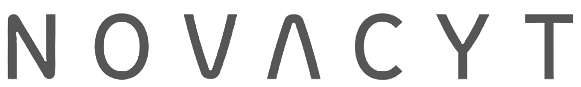








.jpg)










.png)









